How to Remove Malware Manually from Blogger : Step by Step Process
How to Remove Malware Manually from Blogger After Getting Malware Notification/ Warning in Your Bing Webmaster Tool
When you go to Bing Webmaster Dashboard. You may be greeted with the message “IMPORTANT ALERT MESSAGES, Malware detected on your site”? Alternatively, You may also receive a mail from Bing Webmaster. They notify you about the presence of a malware/ malwares on your site. Such notification is quite disturbing in nature to any webmaster. Such notifications mere mention presence of malware’s on your site, but it does not disclose the files or locations on the site. The presence of malware’s is not easy to clean, particularly when the source of the infection is completely unknown. In view of this background, the most pertinent question is How to Remove Malware Manually.
Bing on the discovery of malwares during their routine scans of websites notify you four things.
- URL of the infected site
- Type of issues discovered
- Date of detection of the issues.
- Last scan date
Malware Detection By Bing Webmaster
To find out the type of issues discovered, Bing Categories can be referred, which implicitly detail the following:-
|
Issue Short Description
|
Description Details
|
|
Malware Network Reference
|
Reference to known malware distribution network detected. This could be via inclusion of an iframe or frame tag, an embedded object, or a script tag.
|
|
Browser Exploit
|
Malicious browser exploit detected, causing unsolicited execution of malicious, external code.
|
|
Potential Malicious JavaScript
|
Malicious JavaScript detected embedded in the page or one of its attached scripts or frames. This could include code facilitating a redirect to a known malware distributor, behaviors matching those from known exploit kits, or browser exploit code.
|
|
Malicious ActiveX
|
Malicious activity detected via ActiveX interactions.
|
|
Heapspray
|
Potential preparation for a browser exploits detected via a heap spray. Heap spraying is a technique used in exploits to facilitate arbitrary code execution. The exploit can force the application to read this address from the sprayed heap, it can control the flow of execution when the code uses that address as a function pointer and redirect it to the sprayed heap.
|
|
Malware Found on Adjacent Pages
|
URL is a part of malware container (e.g. a folder or sub-domain).
|
|
Malware Reported by External Source |
Malware was reported by external sources.
|
|
Note: Usually one or more of the above malware warnings are denoted by Bing.
|
|
Current Status of Malware in Bing
To find out the current status of the Malware, you can browse the Bing Webmaster Tool. Navigate to Dashboard > Security > Malware, under the “URLs with Malware” head, Here you will be shown the URL of the infected site. You will also find some more information like Type of the issues, Additional Details, Last Scanned Date and the Last Detected Date. Once the type of issues is known, the obvious question arises is How to Remove Malware Manually from the site. Here after you can proceed to find and resolve the issue as follows.
How to Remove Malware Manually from Blogger
Use of Malware Tools
Conclusion


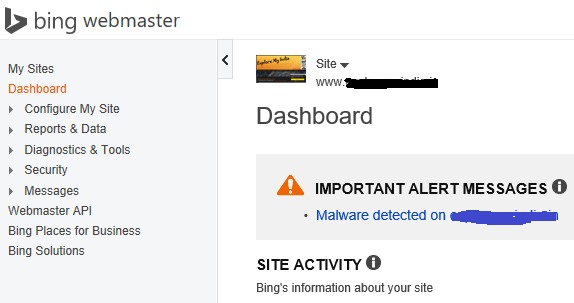


http://www.mp3dj.eu/index.php?do=rules
Hi! Would you mind if I share your blog with my zynga group?
There’s a lot of people that I think would really appreciate your content.
Please let me know. Many thanks
http://www.0daymp3.net/premium.php
I am sure this post has touched all the internet people, its really really pleasant paragraph on building up new website.